|
AFFILIATE HELP AND WALK THRU GUIDE
Welcome to the Luxury Lifestyle Vacations Affiliates program, this guide will help you better understand the system and how it works.
ACCESS
If you already have your access codes simply enter your access codes and press enter.
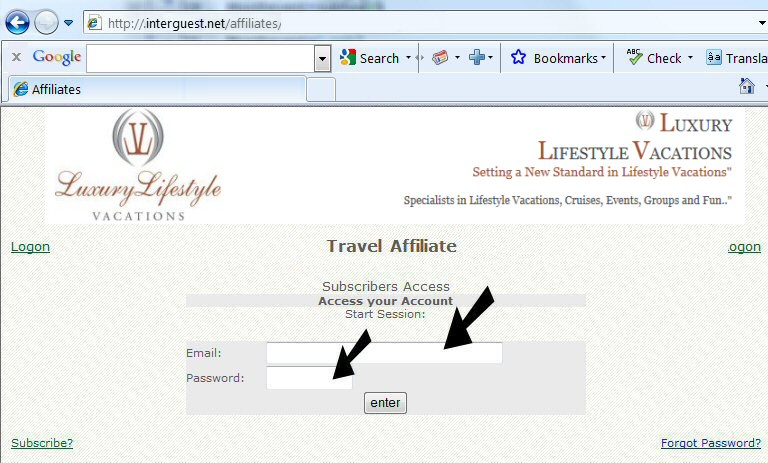
Once logged in a summary of all reservations made this month (for all hotels) is provided with an estimate
of commision.

SUBSCRIBE
If you have not subscribed click the subscribe? link to start the subscription process.
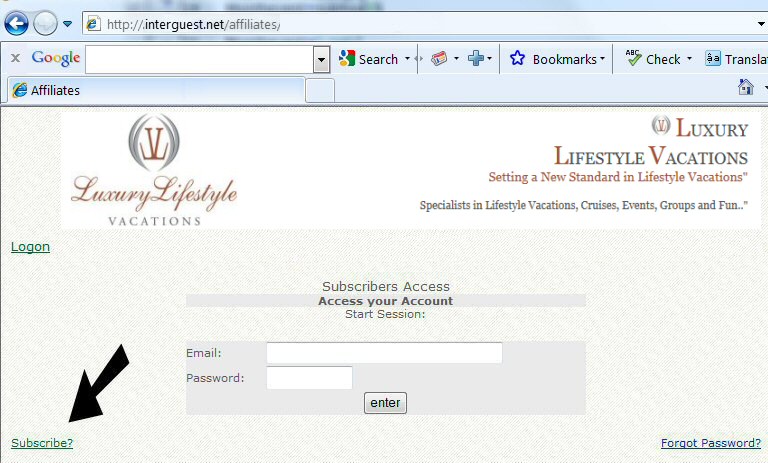
SUBSCRIBE
Fill in the subscription form ensure all details are entered correctly; supply as much information as you are able.
A confirmation Email will be sent to you when you have finished, including the data you entered and your
access codes.
Importantly select the hotels you wish to be affiliated with and read and acknowledge the terms
and conditions of our affiliate program.
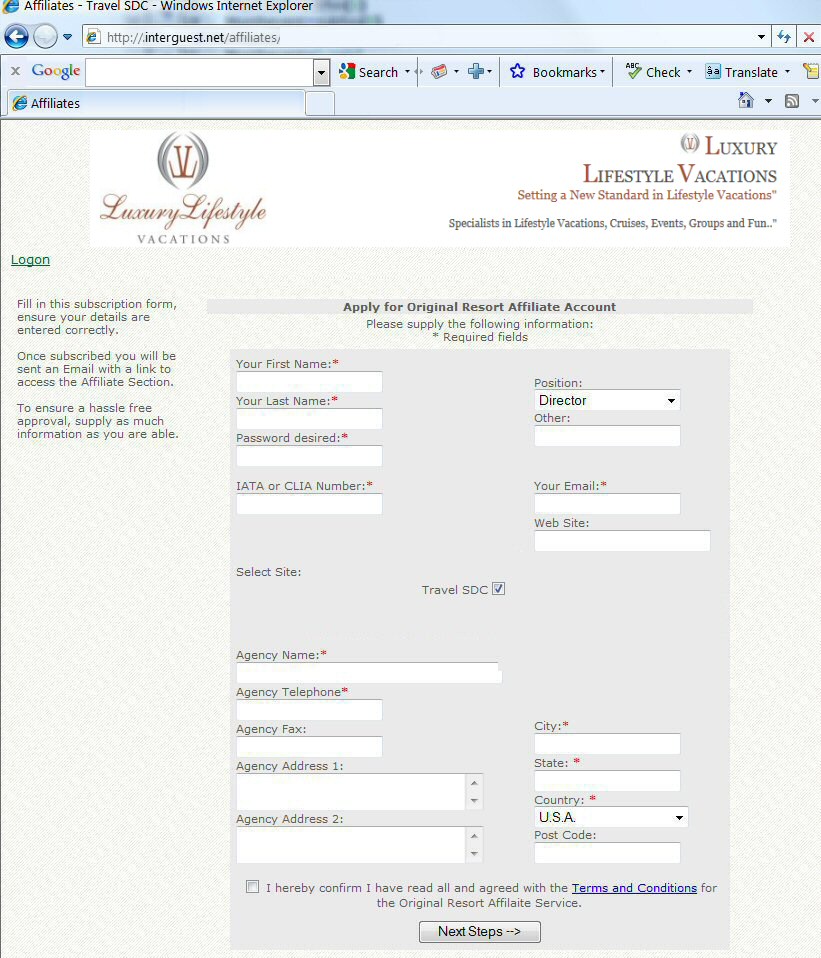
Review all the data you entered and if correct confirm, otherwise return to the previous screen and make appropriate changes.
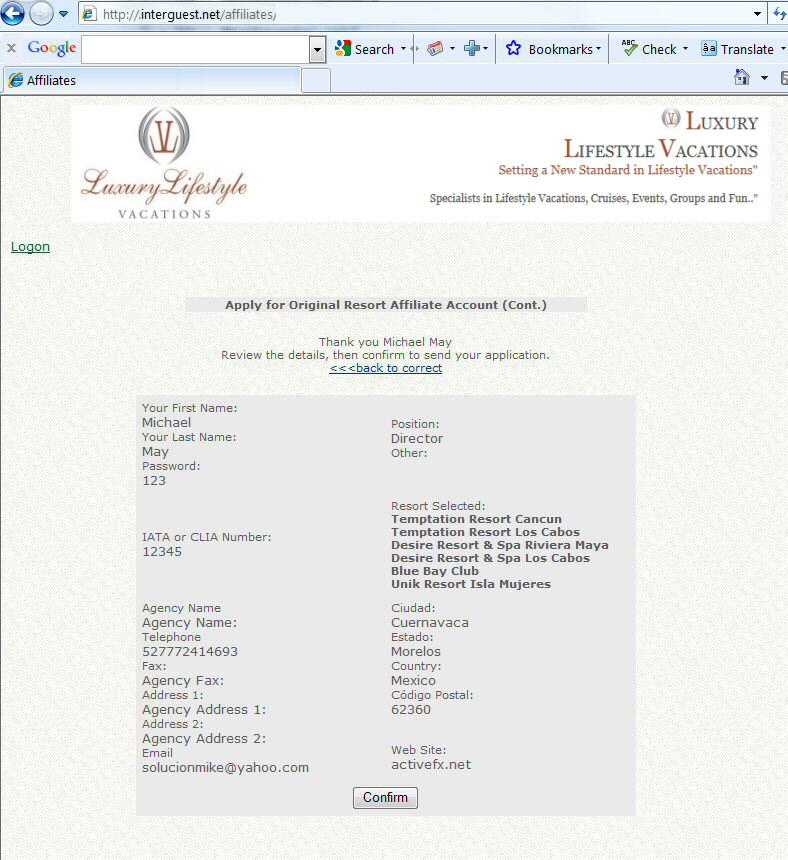
Once confirmed you now have access to the Affiliate Control Panel where are you are able to check your
account status,
change your access codes, edit your profile and add or change your specific logos,
copy the links you will need to link to our Hotel Web Sites
(which include your Official Affilaite Number) and
access the various reports to check business you have generated.
AFFILIATE PROFILE
Update your profile details, make sure you enter your account details where Luxury Lifestyle Vacations will send your commissions.
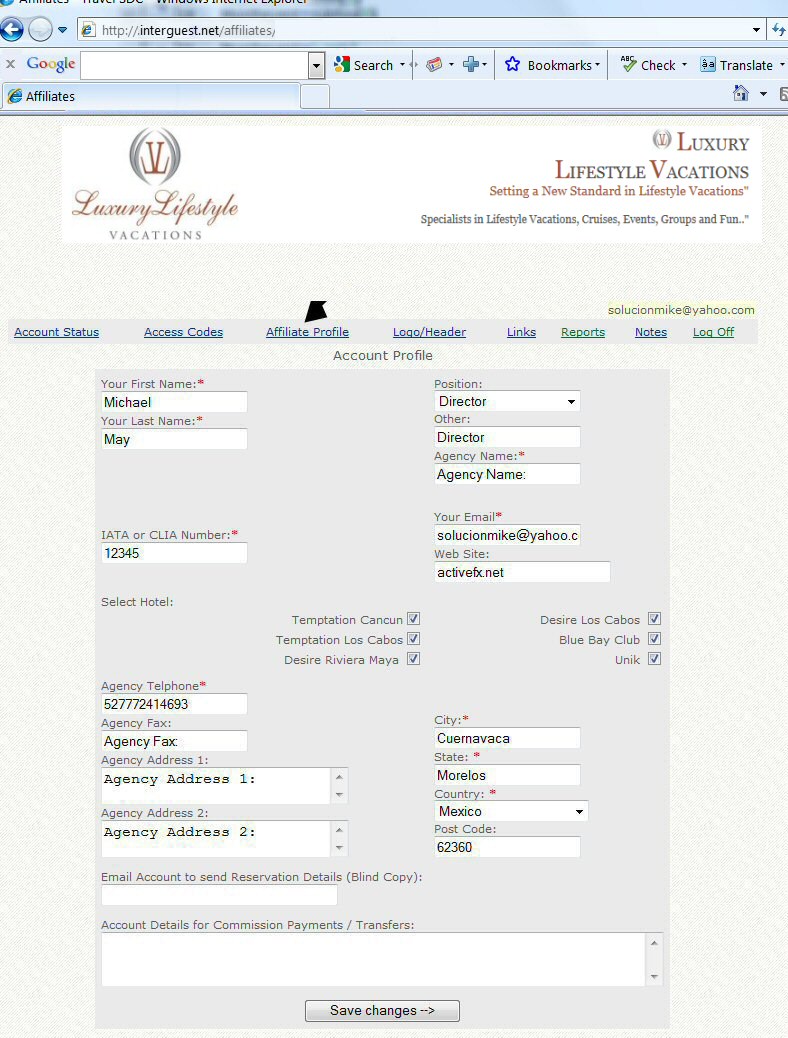
ACCOUNT STATUS
Highlights links to the various hotel promotions available for affiliates, and Important dates and activity details
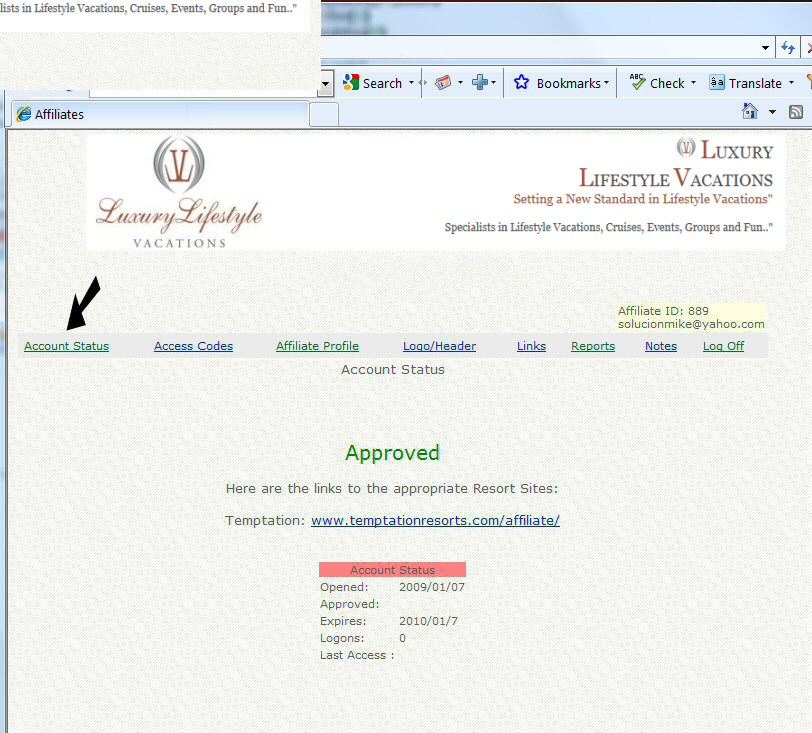
ACCESS CODES
Here you can change your password.
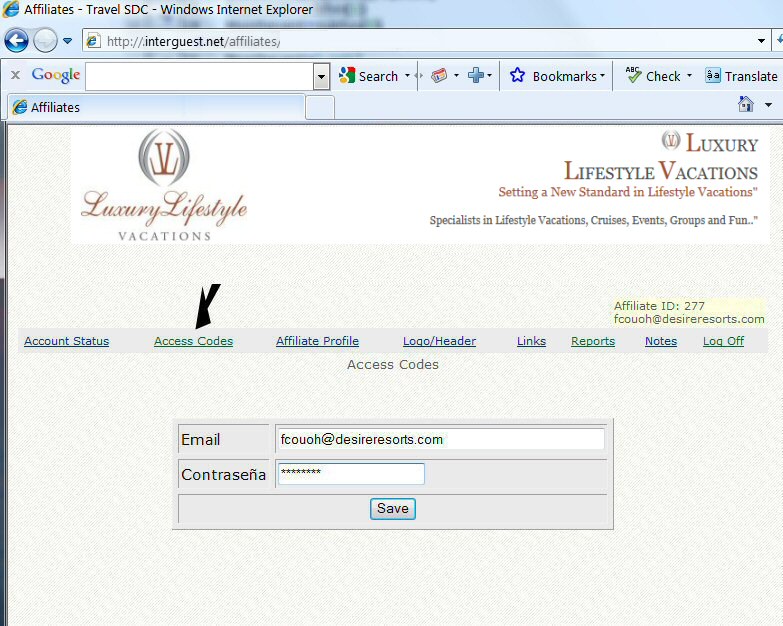
LOGO / HEADER
You can customize the hotels web sites landing page for your clients, this may include some special Logos, Images, or Header or Footer text.
Images that you wish to use, can be stored on our server in which case you need to upload them using the system.
To do this you need to find the image on
your PC using the browse button at the bottom of the page then send the image to our server.
The image you uploaded will use your affiliate ID as the file name.
Of course you can use images located anywhere in the internet, make certain you use appropriate HTML image link code (an example is provided).
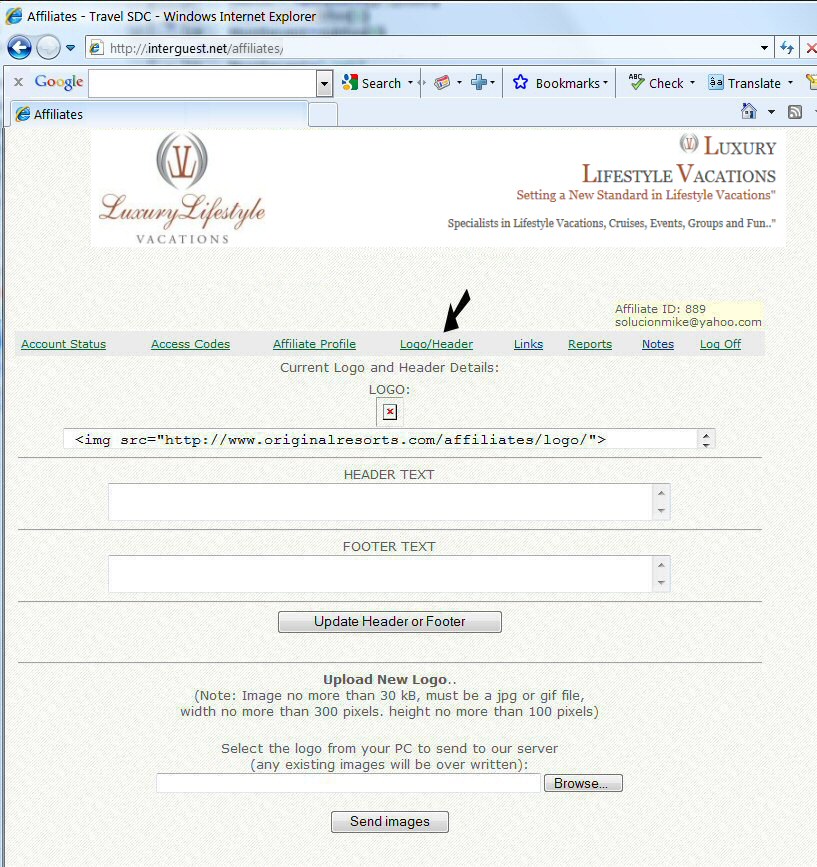
LINKS
The importance of having the correct link with your Affiliate ID cannot be overstated.
You need to copy these links exactly so clients you refer to our site are recorded and a code assigned
within the cookie we save on their browser, this will
allow them to see your specific logos and text if you set it up earlier
and allow us to track their reservations.
Your Affiliate ID is recorded in the cookie that is stored on your clients browser,
it is the presence of this cookie that allows us to track
the clients reservation, even if the client returns to the site in the future.
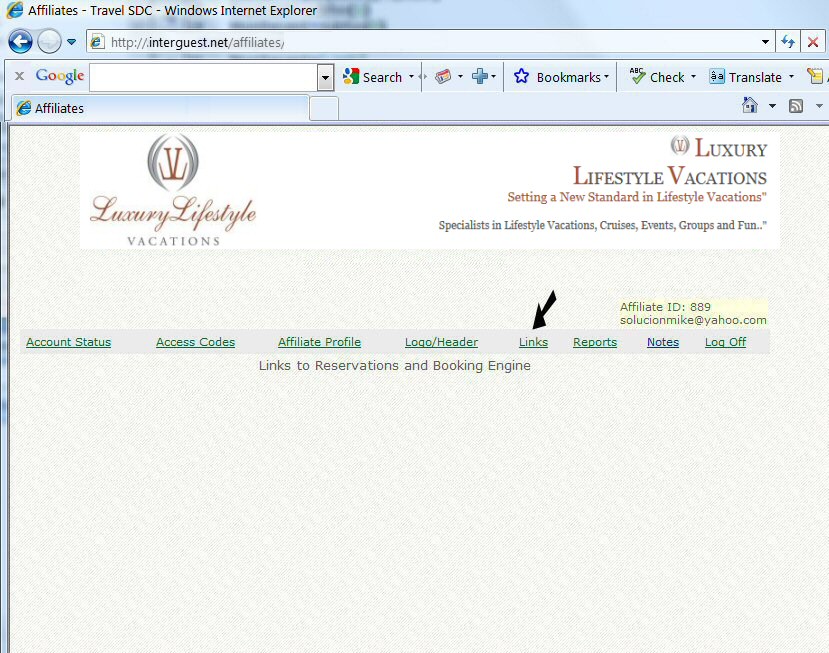
REPORTS
The report section is where you track your business, for each hotel you can see this month's reservations,
search by specific time periods, or see bookings by particular travel periods.
The summary for all Luxury Lifestyle Vacations Hotels business is in the All Hotels column, and the reports highlight
1) All effective reservations [those reservations when client has stayed and paid the hotel in full].
2) A nine month Revenue Plan based upon past (3 month) effective reservations and future
(6 month) planned reservation arrivals.
3) You can also use review your monthly commission statements
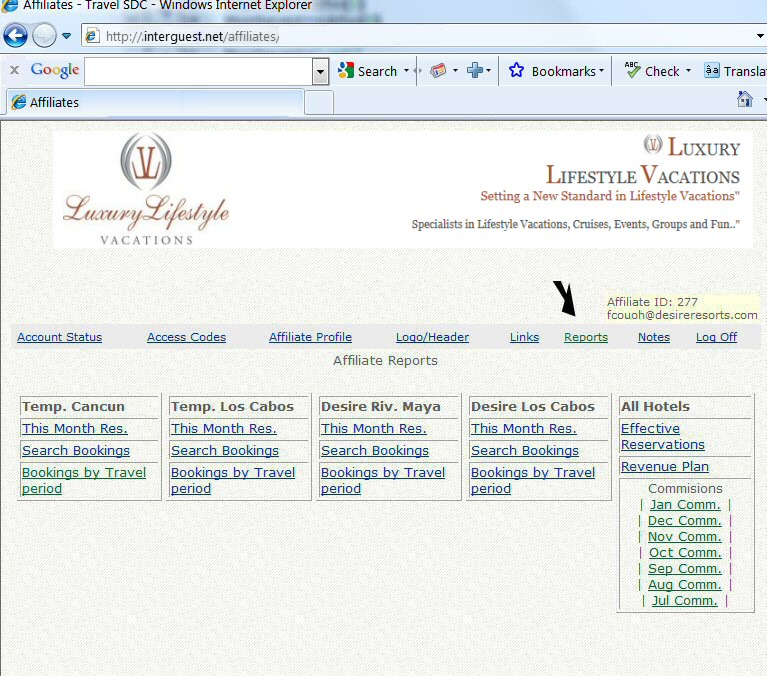
This Month Reservations (By Hotel):
Highlights for the hotel selected reservations made this month
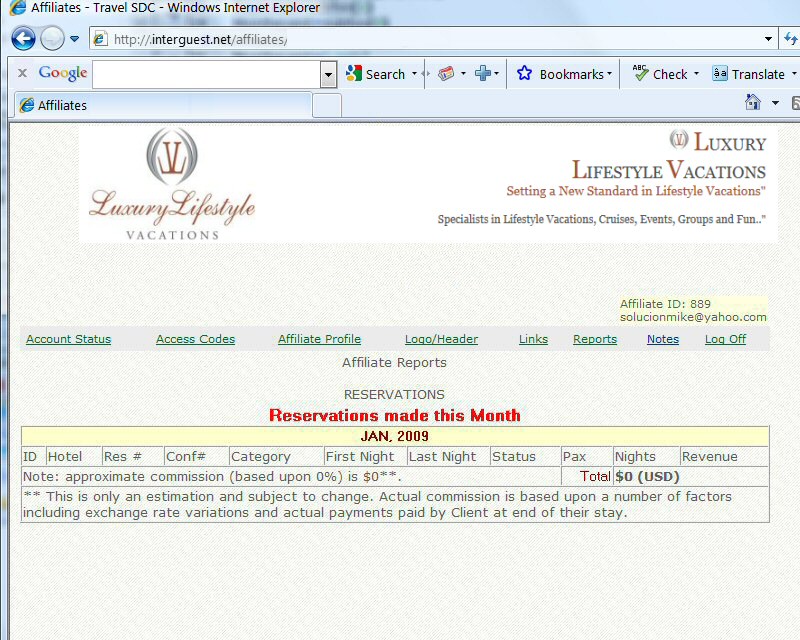
Search Bookings (By Hotel):
Select the From and the To date range and reservation criteria - by Date Reservation Made or The Travel Period due to arrive at Resort.
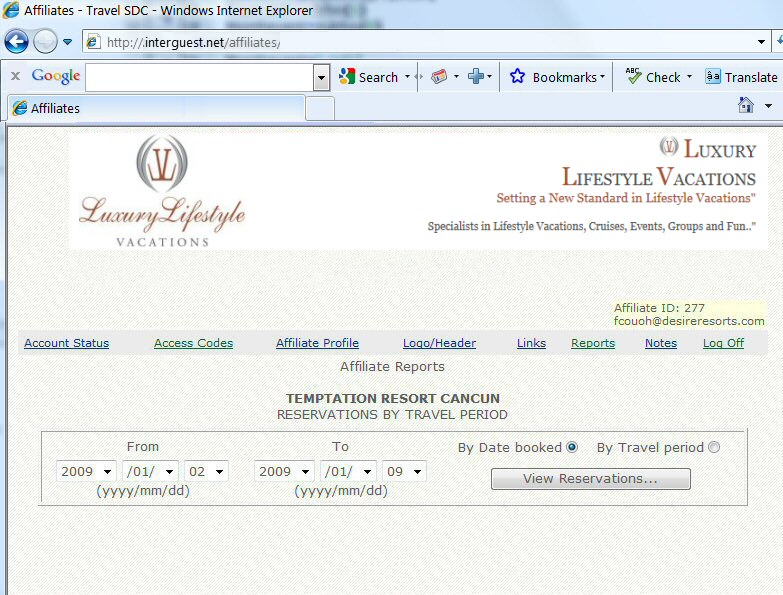
Bookings By Travel Period (By Hotel)
A 12 month View - 3 months of history and 9 months of future arrivals
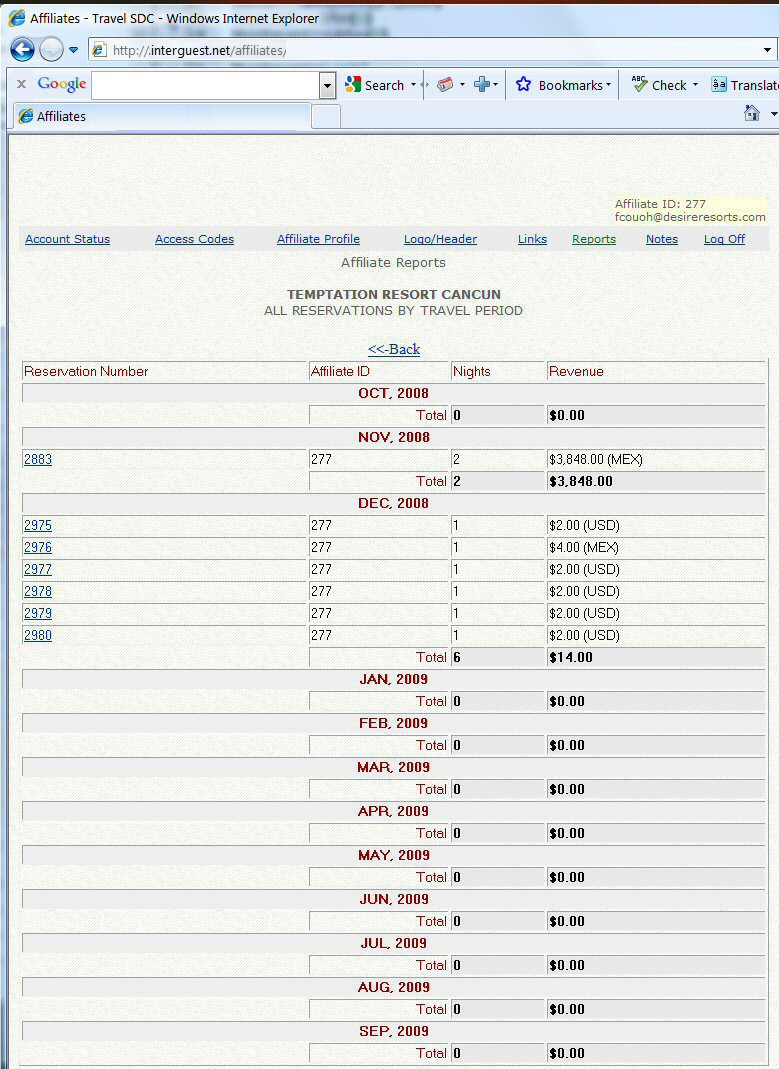
Effective Reservations (All Hotels):
6 month Historic View
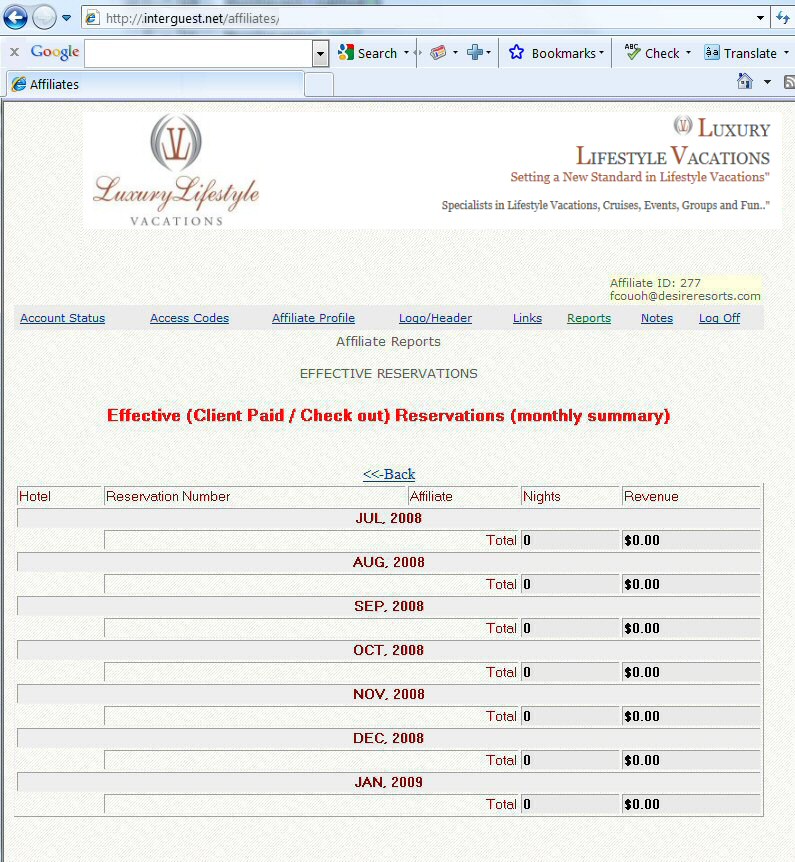
Revenue Plan (All Hotels):
A 12 month View - 3 months of history and 9 months of future arrivals

Monthly Commission Statements (All Hotels ):
Commision details by the Month Selected
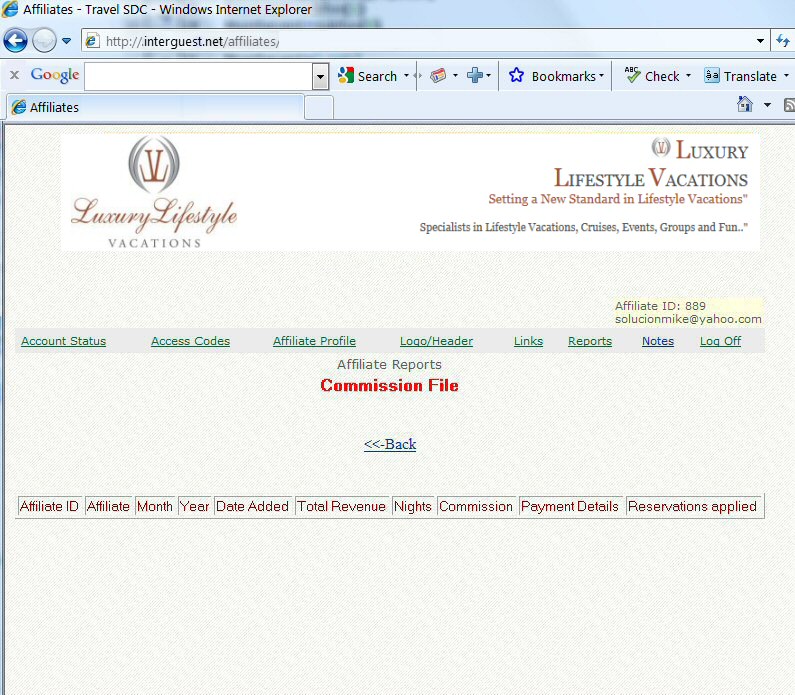
|